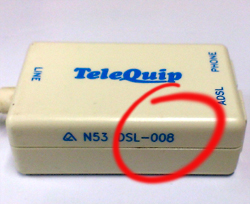The Internet has stopped working?
The internet can stop working for all manner of reasons. we have private internet technicians who can come out on site and assess what went wrong and either repair, bypass or provide a report as needed.
We have test devices, temporary replacement parts and the experience of past problems rectified to draw upon to either get your service back up and running or write a report for your service provider to take action.
While "The IT Crowd" popularised the idea of "Turning it off and on again" this can sometimes make things worse and in most cases undermine the fault finding process. it's best to check first
Fibre to the Node/Building and ADSL Faults Repair and Testing
Here at Absolute Phone and Data we've been connecting and maintaining Fibre to the Node, Fibre to the Building and ADSL connections inside homes and businesses since the technology first hit the country.
If your NBN service is having issues we can assess where the issue lies, rectify it or make recommendations on how to remedy the situation with your carrier. we can prepare a report for the carrier if needed so you can get things up and running again as soon as possible.
We currently use testers that run on batteries that present all of the service's statistics on a screen. We don't need the usernames or passwords we simply plug into the NBN/ADSL service and get a readout 5 minutes later.
This method of testing allows us to check your line at multiple places quickly and hopefully identify where any fault may be occurring. If we find that the line works just as well inside the premises as at the network boundary we will write up a report for your ISP.
A few things factor into slow internet speed.
 Older sockets: The old style 610 socket (the biege thing with the prongs) is prone to corrosion in coastal areas.
Older sockets: The old style 610 socket (the biege thing with the prongs) is prone to corrosion in coastal areas.- Too many joints: If the wiring has been joined or passed through multiple sockets the noise and attenuation will climb resulting in reduced speed. NBN refers to this as a bridge tap fault.
- Bad joints: if the wire's do not connect to each other properly they create excessive noise. if it is within the same frequency as the DSL the connection will fail
- Excessive cable length, every metre of cable reduces the internet's maximum speed.
Rodent's, termite's, ant's and general cable damage, no-one like's to hear about it, but these guys are good at eating cables, trades people sometimes tread on the cables in roof environments severely damaging them. - aerial wiring: can be brought down or stretched to breaking by winds, branches or just swaying back and forth causing metal fatigue
Common Faults with various NBN services
FttN/FttB: Fibre to the Node (Building) Faults
- Not actually connected, if you're just moving in quite often these services were connected to a socket that was removed or NBN just assumed the service worked to an existing socket because it did two tenants ago. we can trace out cabling or connect services through from the MDF as required.
- Too many joints or redundant sockets...especially in homes. these pick up noise and lower the amount of usable DSL signal. NBN calls this a bridge tap fault.
- All the same weather problems phone and ADSL connections used to have, because it's the same stuff. If your internet used to drop out in wet weather... it likely still does. If it stopped it's only because the previous fault was before your nbn cabinet. FttB connections are usually in the same building as your connection so you generally get much better speeds but these buildings can also be extremely old with little to no comms cabling maintenance since first being built. Especially true on the gold coast
How can we help?
- we can connect tagged NBN services
- we can identify sockets back to the MDF and connect to the c-pairs if your RSP can acquire the details
- we can trace the path and remove unnecessary connections or "bridge taps"
- we can relocate the service to a more appropriate location
- we can validate the speeds at the end point and at the MDF if speeds are slow
FttC: Fibre to the Curb Faults
- Lightning, it doesn't even need to be direct, you can't stop it. even devices supposed to stop it don't because they can't open a circuit that's already completed.
- It takes 50% longer to connect than most people wait for before giving up. you want all four lights on. from centre outwards the lights are power, link, DSL and then LAN. Power is your electricity, link is the chain symbol and indicates your connected to the box in the street, DSL can take several minutes but is the actual internet part, finally LAN is the connection between your router and the NTD. If DSL isn't lighting up after 10 minutes then you need to make reports to the RSP. they'll probably require a report from someone like us before they'll actually do anything. If LAN isn't coming up it may be a router problem, we can bring out a test router to verify the issue
How can we help?
- we can jumper tagged nbn services
- we can trace paths to make sure there are no unnecessary connections
- we can relocate the service to a more appropriate location
- we can assess the connection is working
HFC: hybrid fibre coaxial Faults
- Lightning, you can't stop it, just sacrifice something else in the hope it goes away appeased
- Sometimes they update themselves and stop working. power cycling fixes most problems with HFC NTD's the four lights on these are different to FttC NTD's. power, upstream downstream and online. Once again you want all four lit. If you're not sure where your's is going wrong we can bring out enough spare parts, such as router's, to narrow it down for a report to your RSP
How can we help?
- we can attend site with a backup NTD in situations with lightning damage
- we can verify if the fault lay with NBN or the hardware past the NTD. more often than not the lightning is attracted by the NTD but wrecks the routers and PC's behind it
FttP: fibre to the premises Faults
- Dug it up, literally someone dug up a buried treasure and left thousands of people bored
- Suburb expansion,greenfields estates that have fibre services can get too big for their feed gradually getting slower and slower due to congestion. luckily they tend to fix themselves as the supplier upgrades the region to accomodate. If you're in a new estate you might experience this a few times as more homes are built until your particular feed is outside of the growth area
- People messing with it. this is the only scenario where the "fibre" part actually counts. the fibre in question is glass. mildly flexible extremely thin glass. the installation includes a guide with integrated stress relief to help prevent people playing with it but you still find the boxes hanging from the poor little strand. it's not electrically conductive so it's pretty everything but humans proof. the fibre is basically a glass tube full of laser. do not look at the end of it. that laser works over kilometres your retinas may not afterwards.
How can we help?
- We can attend site and validate where a problem lies.
- these usually get installed somewhere awful, while we can't move the fibre service we can run a data connection to where you'd rather have it given the router does not need to be with the ONT
Fixed wireless Faults
- Essentially a router with a 4G sim card, focussed on range rather than speed. in many cases unless your very remote an actual 4G to 5G modem will be better. Phone services tend to struggle over sim cards because mobile carriers don't want you making phone calls over the internet. over fixed wireless we had similar issues but more so due to the fixed wireless network not prioritising voice traffic
- Congestion, it has a 14Km radius, that's a large area and can pick up a lot of connections. the tower might not be fed enough bandwidth too handle that many connections.
How can we help?
- we can reroute the router to another location, not the NTD
- we can assess if the nbn service or your local hardware is the cause of any issues